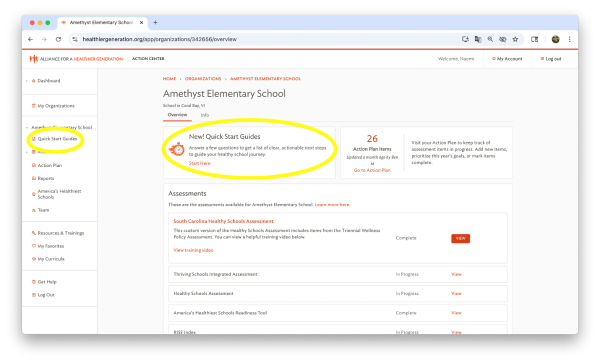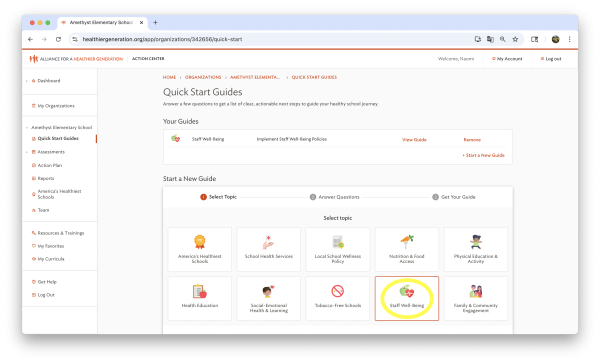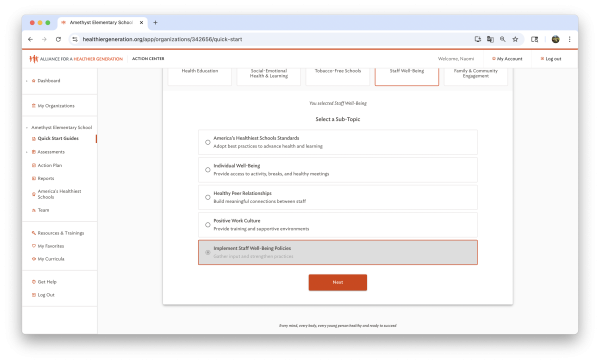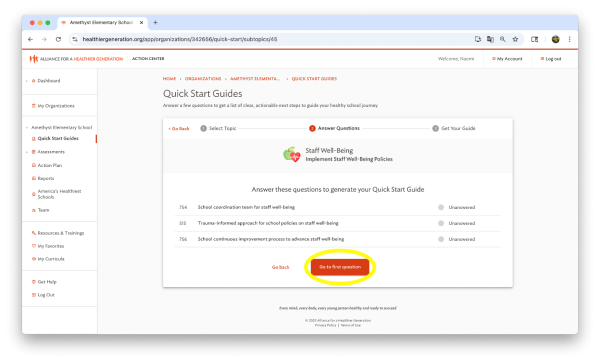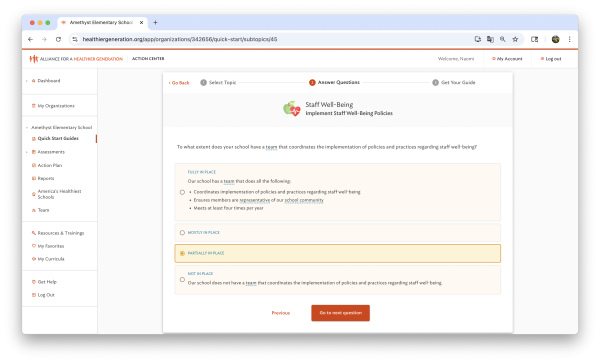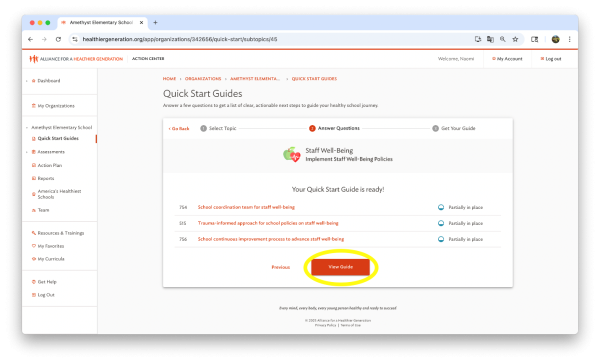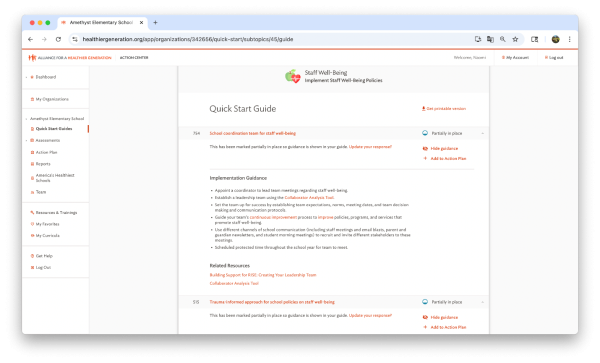How to Use Quick Start Guides
The Quick Start Guides tool is available to schools in the Action Center. It allows schools to answer 3-5 questions and get concrete, actionable implementation steps in just a few minutes. Click on “Quick Start Guides” to begin.
First, select one of ten topics that you would like to work on, and then select a sub-topic . Please note, schools can create as many different Quick Start Guides as they would like, though only one per sub-topic.
You will then see a short list of questions to answer to generate your Quick Start Guide. If the summaries of these questions aren’t aligned with your goals, click “Go back” to select a new topic area.
Answer each question on your list and then click “View Guide” to generate your guide.
You will see a list of implementation tips and related resources that can help you and your team take immediate steps to achieve your goals.
- If you have marked a question as “Fully in place,” information related to that question will be hidden from your guide.
- Click “Show guidance” to view guidance. You can update your responses at any time.
- Click “Add to Action Plan” to add an individual question to your Action Plan.
- Click “Get Printable Version” to print your Quick Start Guide and work offline with your school’s team.
- A link to the Quick Start Guide is automatically emailed to the user who created it and can be forwarded to other team members.
If you have any questions about the Quick Start Guides, reach out to us at [email protected]. We are happy to help!