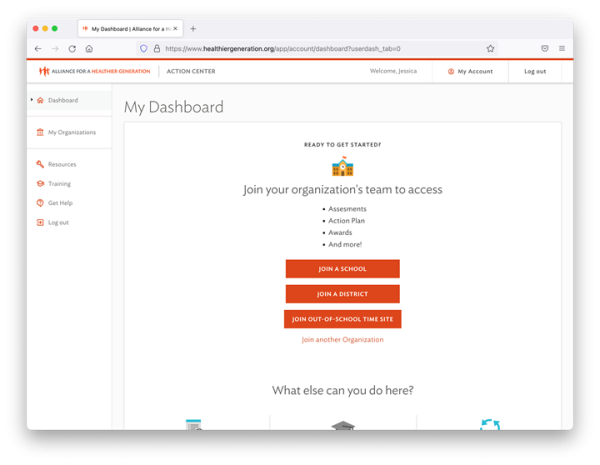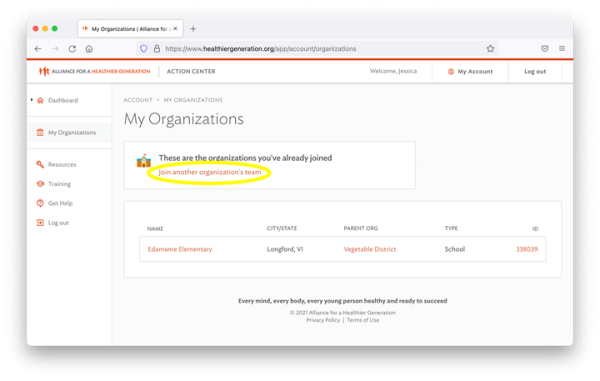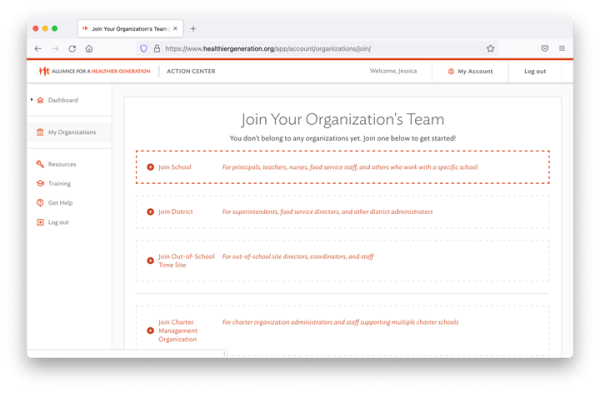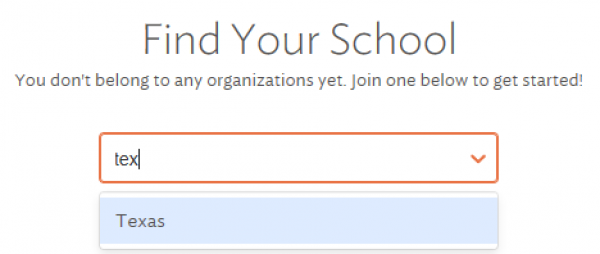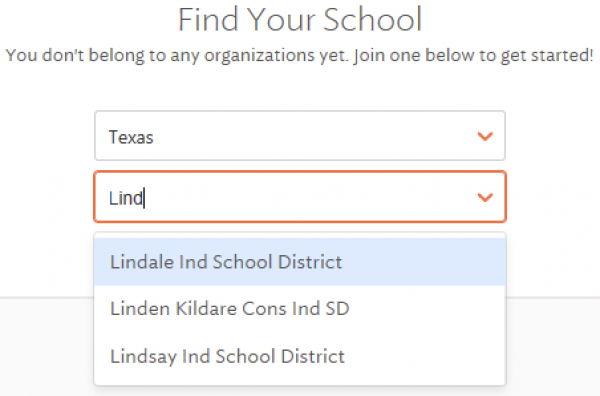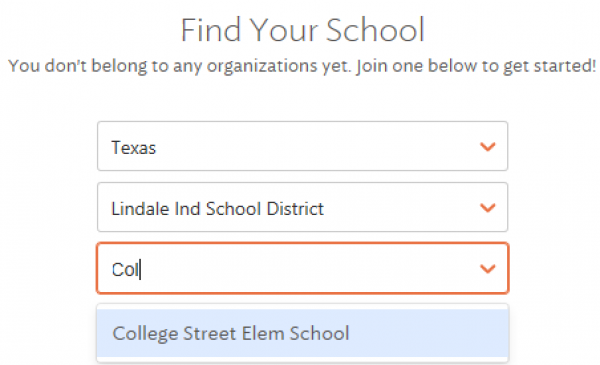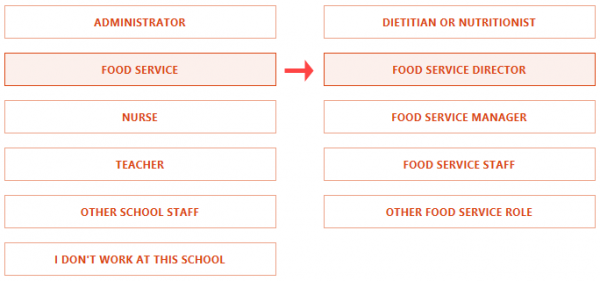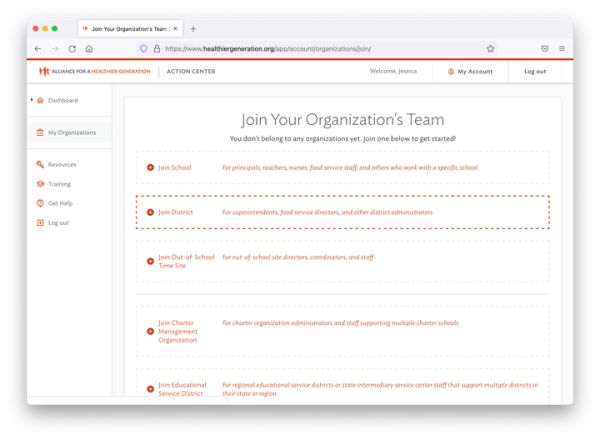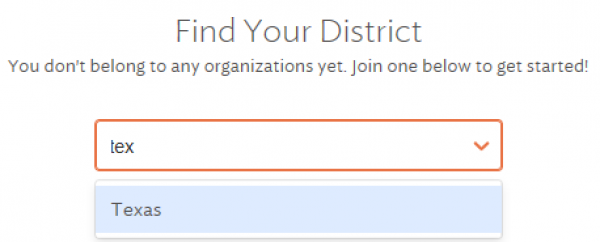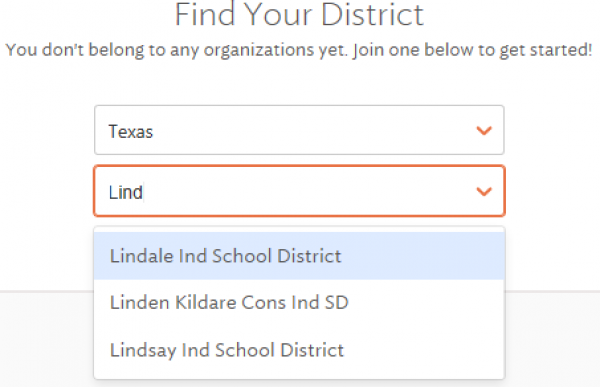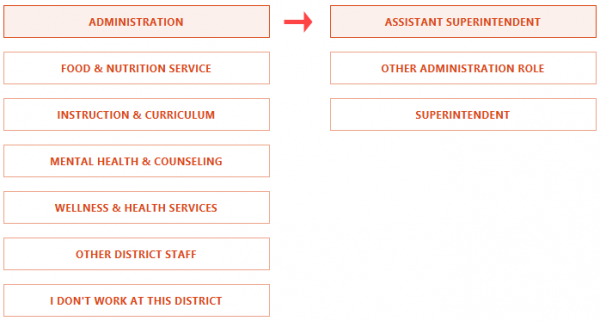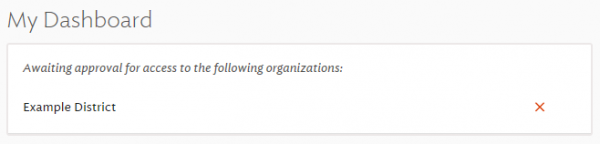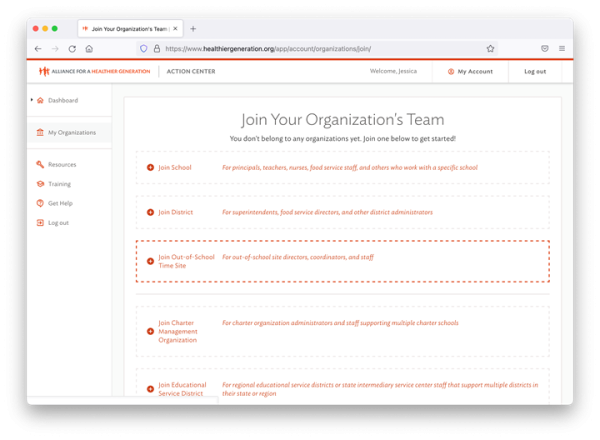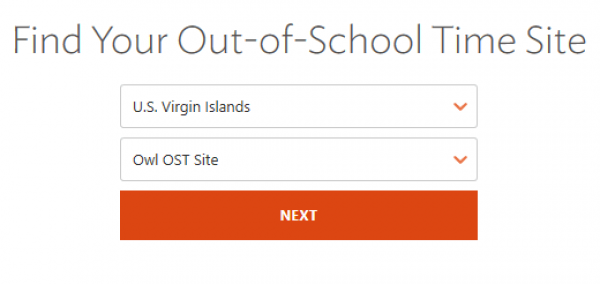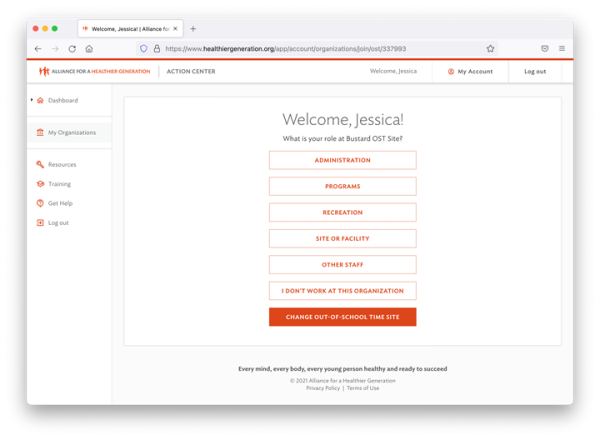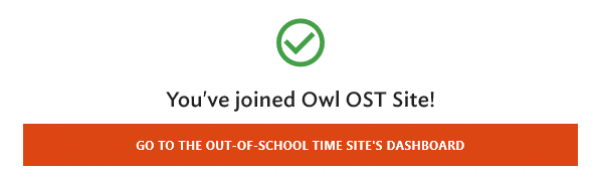How to Find Your Organization
We offer school, district and Healthy Out-of-School Time sites to join.
- Log In
- If you haven't joined an organization, click the type of organization you would like to join button.
- Note: If you already joined an organization, click the Join another organization link on the My Organizations tab.
- Select the type of organization you want to join.
How to Join a School
- Click Join School
- Select your state
- Select your district
- Select your school
- Click the Next button
- Choose the type of role you have with the school, and then the specific role.
- You've joined the school! Click the button to go to your school's dashboard.
How to Join a District
- Click Join District
- Select your state
- Select your district
- Click the Next button
- Choose the type of role you have with the district, and then the specific role.
- You've requested to join the district! Your request will need to be approved by an existing district team member or by our Member Engagement & Support Team.
How to Join a Healthy Out-of-School Time (HOST) Site
- Click Join Out-of-School Time Site
- Select the State from the drop-down. Then, select your Out-of-School Time site from the drop-down.
- Select your role
- You've joined the site! Click the button to go to your site's dashboard.
Not finding your organization?
Try these steps:
- First, check your dashboard to ensure you’re not already a team member. If you are already a team member for your organization, you will not be able to find the site in this search.
- Some organizations may have multiple abbreviations in our system. When searching for an organization, try typing in key words of the school, district, or out-of-school time site name in the dropdown box.
- If you are not associated with the organization and cannot find it, you can fill out a form to request that we add your organization to our website.