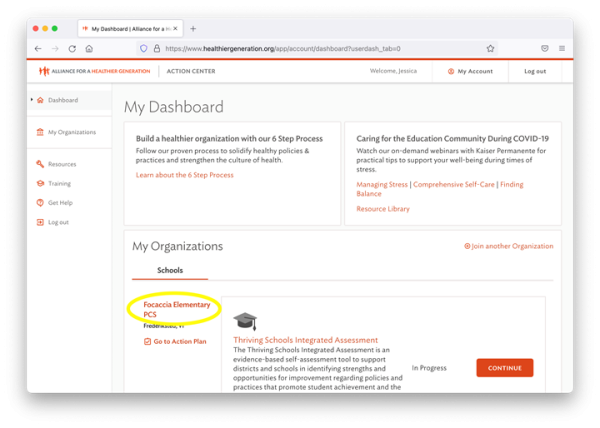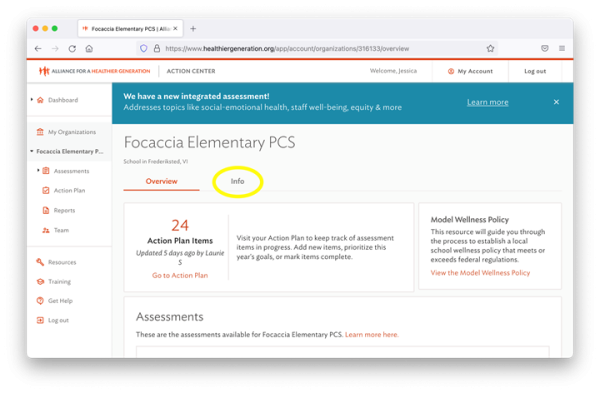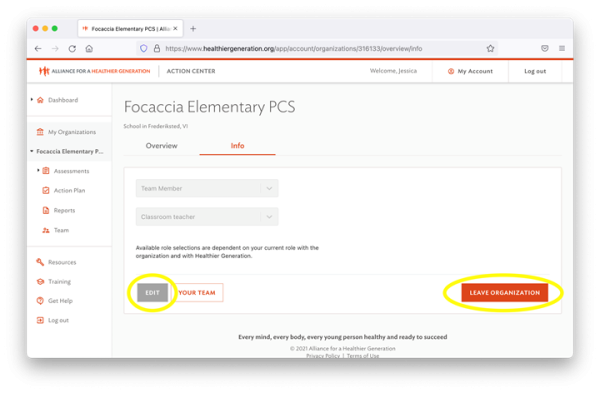How to Change Your Role
Your role with an organization is initially granted based on your position. However, you can change this role within the Action Center.
- On the Dashboard, click on the organization name.
- Click on the Info tab.
- Click on the Edit button to change your Role or Position with the organization. You can also remove yourself from the organization by clicking on Leave Organization.
- Click the Save button.